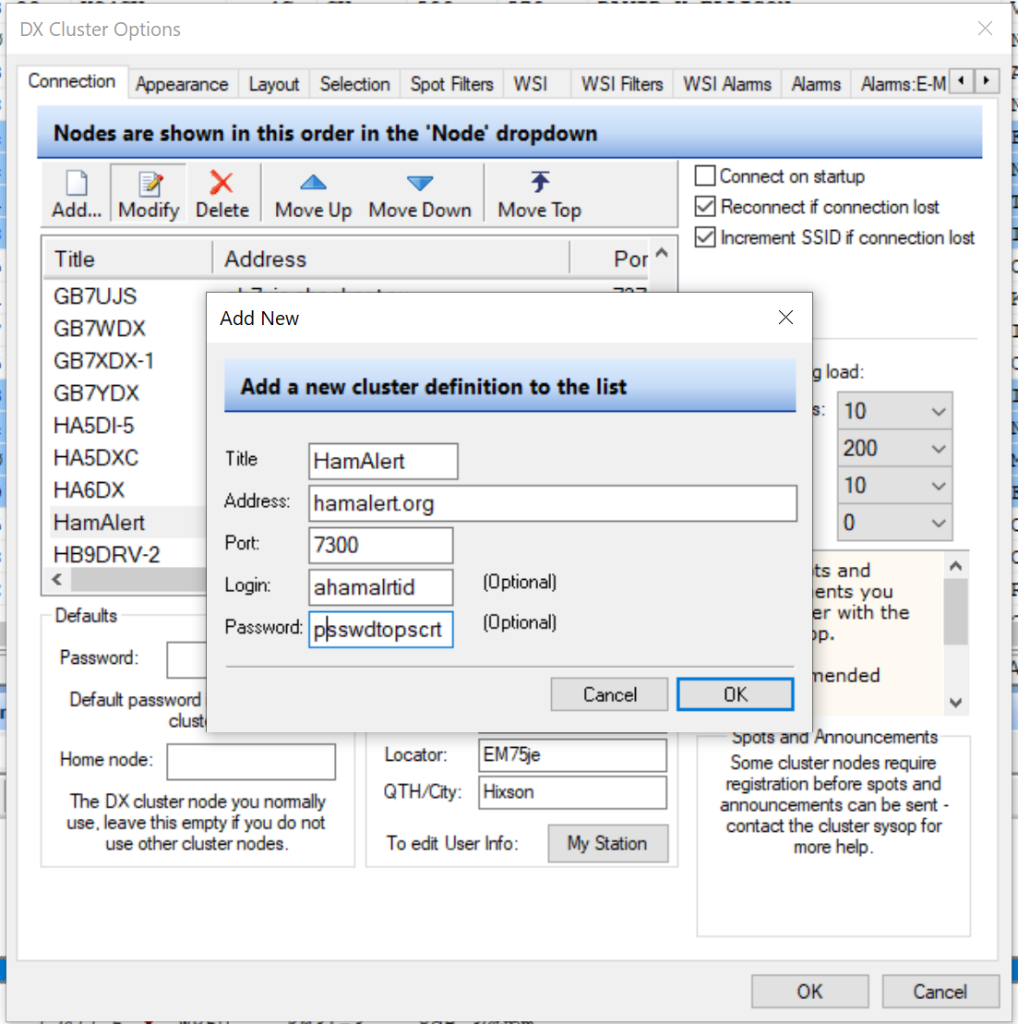HamAlert as a DX Cluster in Ham Radio Deluxe
I didn’t realize until recently that HamAlert can be used as a DX cluster. To add it Ham Radio Deluxe do the following:
- Create an account at HamAlert.org
- Open HRD Logbook
- Go to View->DX Cluster->Display
- Click the Toolbar Options button
- Under the Connection tab, click the Add button
- Add a Title
- Set the Address field to hamalert.org
- Set the Port field to 7300
- Set the Login to your HamAlert ID
- Set the Password to to your HamAlert password
- Click OK
- Select the HamAlert entry from the node list
- Click the Connect button.
Any activated HamAlerts triggers you have enabled should show in the DX Cluster Spots window.