The Annual 13 Colonies Special Event 2022 Results
I enjoyed the 13 Colonies Special event in 2019. In the last year, some progress has been made learning Morse code (often called CW) and I thought that it would be neat to try to work this event with CW. If one of the CW operators wanted to deviate from the typical exchange though, it would be a world of hurt as I’m still learning. This post is an attempt to document my experience for my own records and to hopefully help others.
The Setup
The local DX club introduced me to N1MM+ a few years ago and it made working field day with CW look nice. After getting N1MM+ configured and working with an IC-7300 and a Mortty keyer with the CW sketch, a paddle, and a 6-80M off-center fed dipole, the hardware was ready to go. The paddle wasn’t used much as the software sent the Morse code via macros. Every once in a while an operator would say something at the end of the exchange and finish with an E E. The paddles were used to respond to that, usually with just E E :-).
Spotting and Working Stations
The event web page suggested using http://dxsummit.fi to look for spots and to spot. This is the link used to look for spots for all the stations using CW:
http://www.dxsummit.fi/#/?include_modes=CW&dx_calls=K2A,K2B,K2C,K2D,K2E,K2F,K2G,K2H,K2I,K2J,K2L,K2M,GB13COL,TM13COL,WM3PENAnother spotting source are DX clusters. Mike (WA9PIE) has a DXSpider cluster hrd.wa9pie.net:8000 that has worked nicely and N1MM+’s telnet window connected fine. I’m learning how to use DXSpider filters and used the following command and filter to look for the stations:
clear/spots all
accept/spot 1 on hf/cw and call k2a,k2b,k2c,k2d,k2e,k2f,k2g,k2h,k2i,k2j,k2l,k2mgb13col,tm13col,wm3pen
And YET ANOTHER source for spotting, https://hamalert.org can send alerts to my phone when I am away from the radio, which is nice. A trigger was created with all the wanted call signs as a template. Cloning the trigger with the added condition to restrict modes to CWs soon had the phone alerting!
Much of the time all three spotting systems showed the same spots, but sometimes they didn’t. Having all three was worth the extra effort.
Making Contacts
With anxiety and cold sweats, I started responding to CW CQs.
Once a station was worked, it was removed from each of the spotting systems. The only one remaining, as far as CW is concerned, is GB13COL. I couldn’t hear the station enough to make things out. But, I did work it in FT8.
Being someone that uses FT8 as my primary radio mode, using N1MM+ and macros was a very similar process. Once the computer is configured correctly, it is a point and click operation.
Lessons Learned and the Results
The rest of this post is related to helpful things discovered while working the event, what to try next time, and this year’s results.
Logging
I primarily use Ham Radio Deluxe (HRD) and its logging module. After the first day of operation, I exported N1MM+’s log into ADIF format and imported it into HRD’s log. That worked fine, but having N1MM+ log directly to HRD was much nicer. Interpreting the documentation pages linked below got it working. The HRD Logbook settings for receiving logs from other software are found under the menu Tools->Configure->QSO Forwarding. Choose a target database. The one used here has been removed from the image.
https://support.hamradiodeluxe.com/support/solutions/articles/51000052684-qso-forwarding
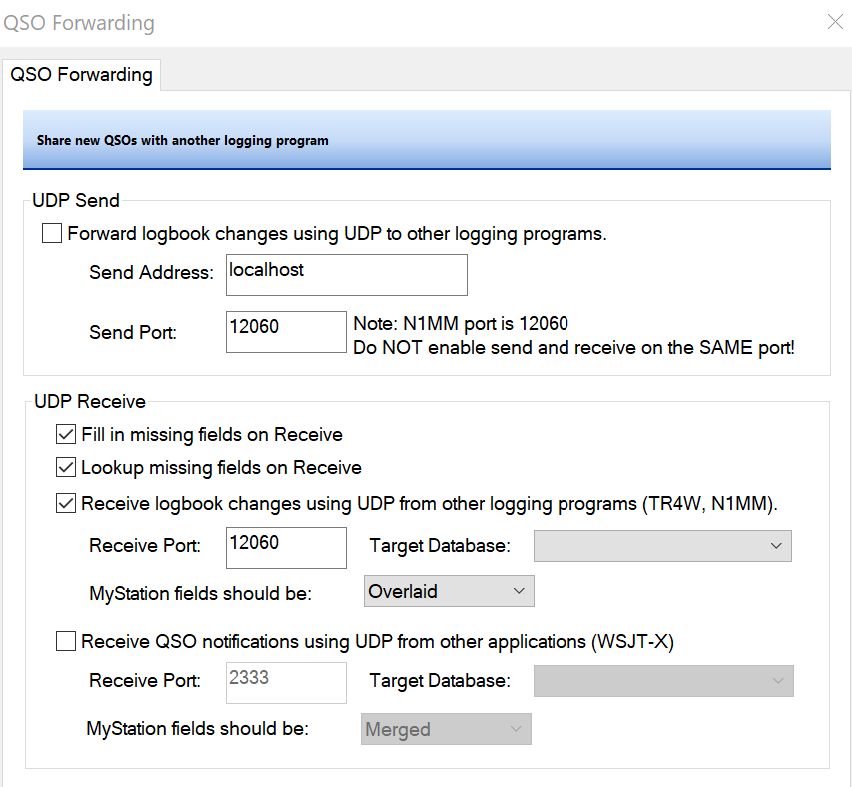
https://n1mmwp.hamdocs.com/setup/the-configurer/#broadcast-data-tab
N1MM+’s menu Config->Configure Ports, Mode Control, Winkey, etc… dialog was set with the following settings.
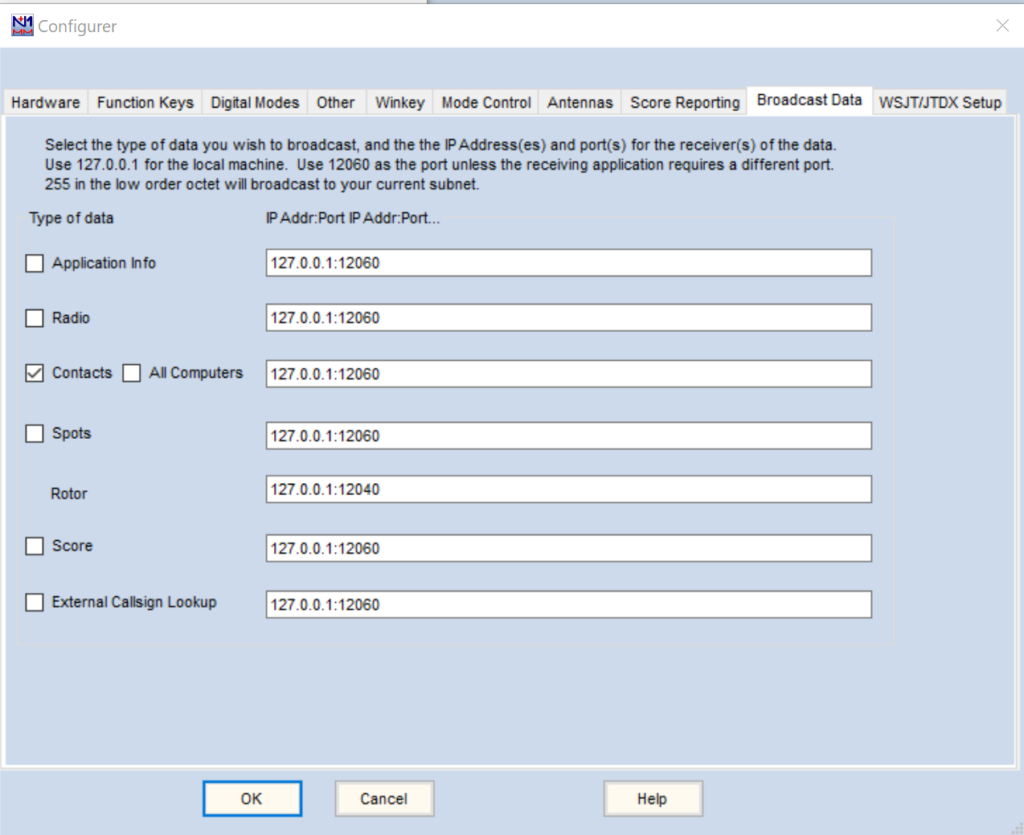
Working Split
Some stations were working split. The following N1MM+ key combinations allowed for setting the radio into split mode and the offset frequency via the keyboard versus manually.
Ctrl+S - Toggle split mode
Alt+F7 - Set split frequency or offset, i.e., offset is typically +1 for CW and +5 for SSB.Radio Filters
When things were crazy, being able to narrow the radio’s filter via the keyboard helped tremendously. Using Alt+’ toggles between filter 1 and 2. The radio’s filter 3 had the narrowest filter. Filter 1 was set to filter 2’s default setting and filter 2 was set to filter 3’s default setting.
Other Modes and Bands
Once headway had been made working CW stations, working these callsigns again in other modes and bands sounded interesting. The same spotting process mentioned earlier was used for SSB, FT8, and FT4, changing the mode respectively.
http://www.dxsummit.fi/#/?include_modes=PHONE&dx_calls=K2A,K2B,K2C,K2D,K2E,K2F,K2G,K2H,K2I,K2J,K2L,K2M,GB13COL,TM13COL,WM3PEN
clear/spots all
accept/spot 1 on hf/ssb and call k2a,k2b,k2c,k2d,k2e,k2f,k2g,k2h,k2i,k2j,k2l,k2mgb13col,tm13col,wm3pen I tried using the DXSpider command to show skimmer results to FT8 and FT4.set/skimmer ft
To remove the skimmer setting, use unset/skimmer.
The hamalert.org template was cloned for each mode and the condition added for the associated mode. I have several triggers running and could easily disable or enable them as desired.
N1MM+ wasn’t configured to work with WSJT-X, so I used my standard setup with JTAlert, WSJT-X, GridTracker, and HRD to work FT8 and FT4.
N1MM+ was used with CW and SSB and its ability to identify dupes and switch between CW and phone modes easily was great.
Next Event Ideas
Working nearby states was challenging. FT4 wasn’t as active as FT8. Try to get those early.
It would be good to get WSJT-X working with N1MM+. If I want to continue to use HRD during the event, I need to make sure that logs don’t get sent from WSJT-X/JTAlert and N1MM+.
Once all the stations have been worked, it would be neat to try to work them by band. This would mean tweaking the spotting filters to limit spots by band.
I noticed a few stations spotted using SSTV and PSK31. Making contacts in those modes sounds fun.
Learn more about DXSpider and setting filters.
Learn more about N1MM+.
The Results
All 13 colonies and bonus stations were worked with FT8 and FT4. All 13 colony stations were worked with CW, SSB, FT8, and FT4. I’m pleased with the results, especially the CW contacts. This was a trial by fire event and it was fun.
- 47 CW contacts
- 29 FT8 contacts
- 16 FT4 contacts
- 46 SSB contacts
Thanks for those that ran the event and to those that made all these pieces work!