Running a Packet Modem and VARA FM at the Same Time
One thing that I’ve wanted to do is to run an RMS Gateway that provides packet and VARA FM protocols on an IC-7100. I’d read about people doing it, but haven’t tried it myself. Here is what I’ve done so far.
The first thing was to compile hamlib and Dire Wolf so that Dire Wolf could use PTT. After configuring Dire Wolf, a batch file runs rigctl to set the frequency on the radio and launches Dire Wolf. If you don’t want to mess with this, you can download Soundmodem and the PTT DLLs from here. http://uz7.ho.ua/packetradio.htm
The RMS gateway is handled by BPQ32 and has a port that connects to Dire Wolf via KISS and a telnet port that connects to Winlink.
At this point, trying to run another piece of software to access the serial port, COM3, caused a conflict. This is where a virtual serial port comes into the picture. A virtual serial port can be configured to allow multiple devices to access one serial port, i.e., Dire Wolf and VARA FM can both point to the virtual serial port which then handles the communication to the actual serial port. The one I’m testing is from http://www.eterlogic.com/Products.VSPE.html
The first thing to do is to look in Device Manager to determine what and how serial ports are used.
In my case, COM1 (built-in), COM3 (IC-7100), COM4 (IC-7100), and COM5 (Prolific USB adapter) are being used, with COM3 being used to control the IC-7100’s PTT.
- The first step is to download and install Virtual Serial Ports Emulator and reboot
- Start VSPE
- Go to Device->Create
- Set device type to Splitter
- Select an unused serial port for the virtual serial port. I chose COM6.
- Select the serial port for the IC-7100, COM3.
- Set the virtual port to stay active if VSPE is exited. View->Preferences->Advanced->Destroy kernel devices on Quit->No
The figure below shows the VSPE configuration.
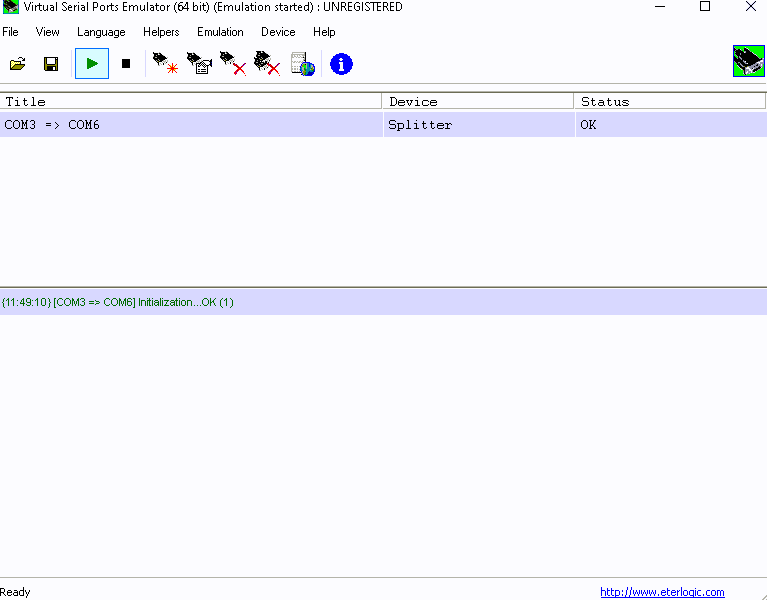
After configuring the virtual port, the batch file that sets the frequency and the Dire Wolf’s config were changed to use the new COM6. At this point, things were still working.
After setting VARA FM to use COM6, a test was run with Winlink Express and VARA FM. It worked! Both Dire Wolf and VARA FM were able to access the PTT on the IC-7100.
At that point, the BPQ configuration was updated to add a new port for VARA FM and to tell Winlink that the that the node also has VARA FM available.
One thing I did notice during all this is there was another station listed in Winlink for VARA FM that was using the same frequency this system was using 20 miles away. I looked at the packet and Winlink stations and picked a frequency not being used within 50 miles of my location and made the appropriate adjustments.