UltimateAAC – Amateur Radio Awards, Awards, and Awards
Earning awards like ARRL Worked All States (WAS) is fun. One thing some folks’ qrz.com pages have are award images from awards that are unfamiliar. Doing a bit of research on one FT8 award, I ran across the application called UltimateAAC by the European Phase Shift Keying Club that allows one to earn awards from various different clubs. Some of these awards are duplicates of other awards, like the ARRL’s WAS award, but others are unique. For those that like the challenge of earning an award, this provides many new challenges. I found understanding how to get started was a small challenge in itself. This post attempts to explain how the application works based on a few hours usage.
In order for one to receive the awards, you have to register and become a member of the certificate awarding clubs. Membership is free. This can take from a day to thirty days, so choose the clubs you want to join and start that process as soon as you get the application installed. Start by joining EPC as this is the main site for the app and where you can download awards. You can get the links from inside the application once it is installed.
The award clubs include: European Phase Club, Croatian Digital Group, Natal Digital Group, 30 Meter Digital Group, Digital Mode Club, and European Ros Club
In order to process the awards, the application needs to access your logs. At this point, I export my logs in ADIF format from Ham Radio Deluxe to my desktop. It looks like there might be a way to use the HRD database directly, but I haven’t gotten that far.
Download and install the application, which is available for Linux, MacOS X, and Windows from: https://epc-mc.eu/
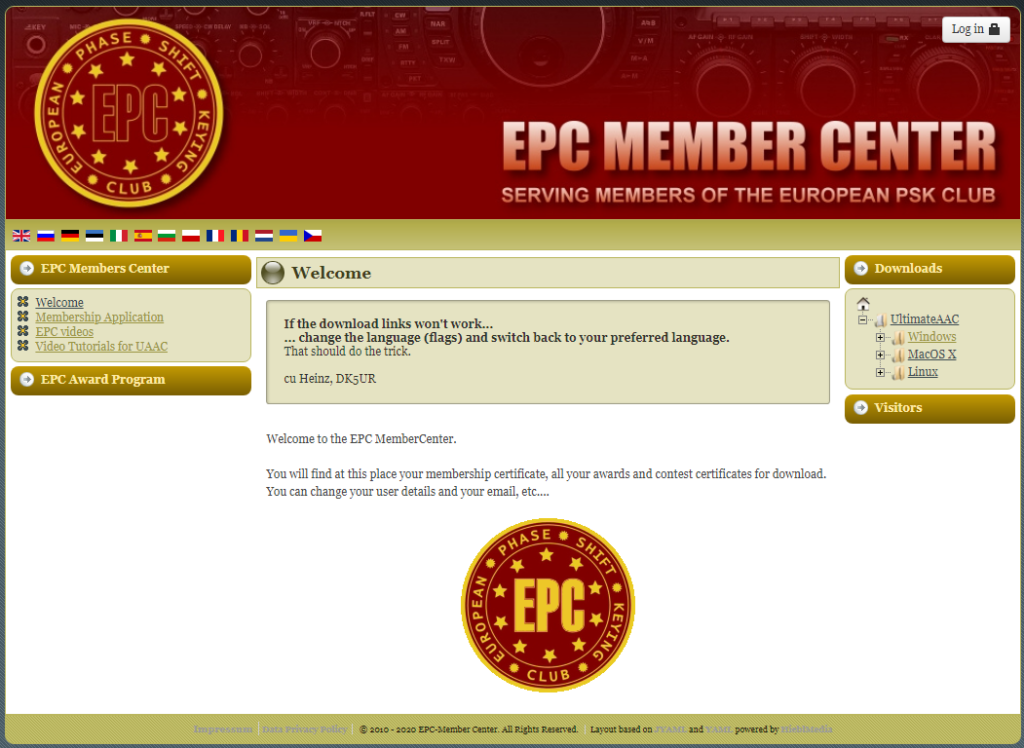
Open the application and it will download some updates and prompt you to fill in some information. Enter your callsign, full name, and Email address.
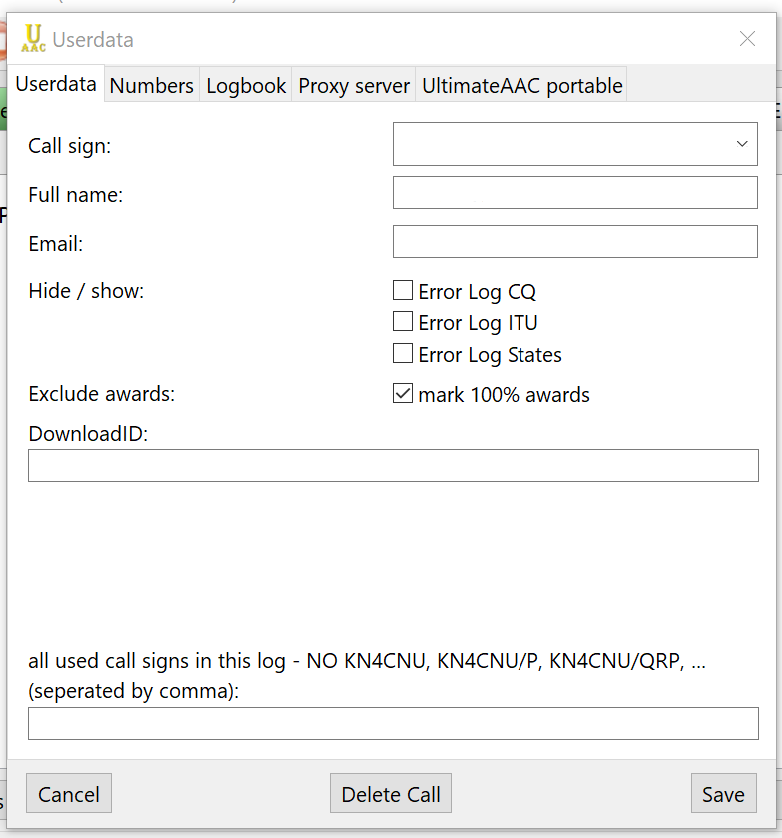
Click the Numbers tab and click the Join button for each club you’d like to join. This will open the club’s web page with membership information. Click the Save button.
When you register, the club will send a welcome email with details about the registration process which typically includes the time it will take to process the registration.
Once you are registered with a club, the number will automatically show up in UltimateAAC.
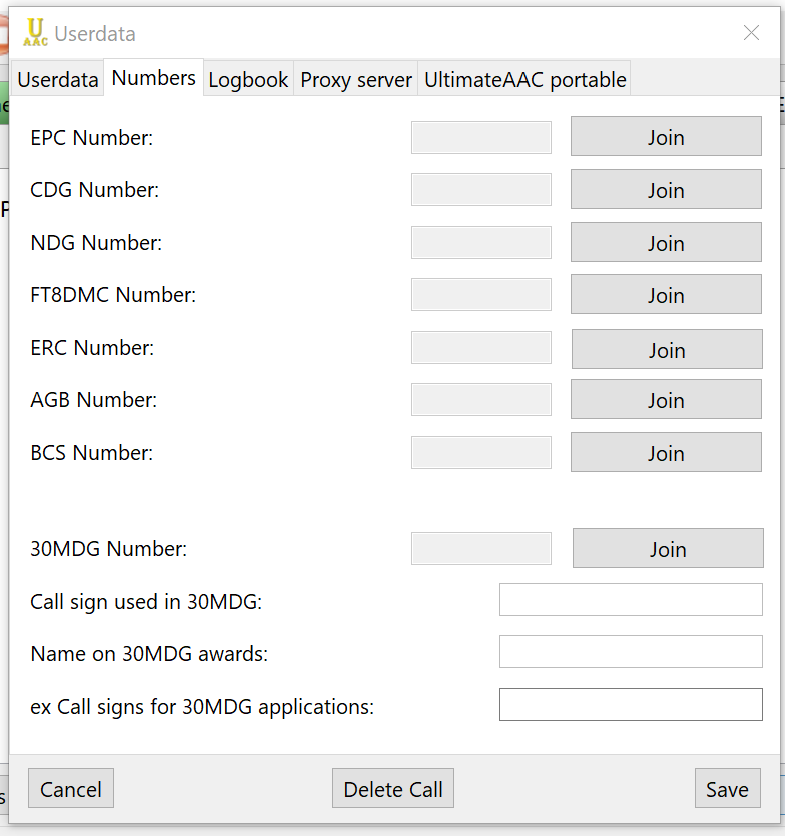
The main UltimateAAC window is below. Mouse over the buttons to see their descriptions. Some of them won’t be active until you click on a club icon in the main window.
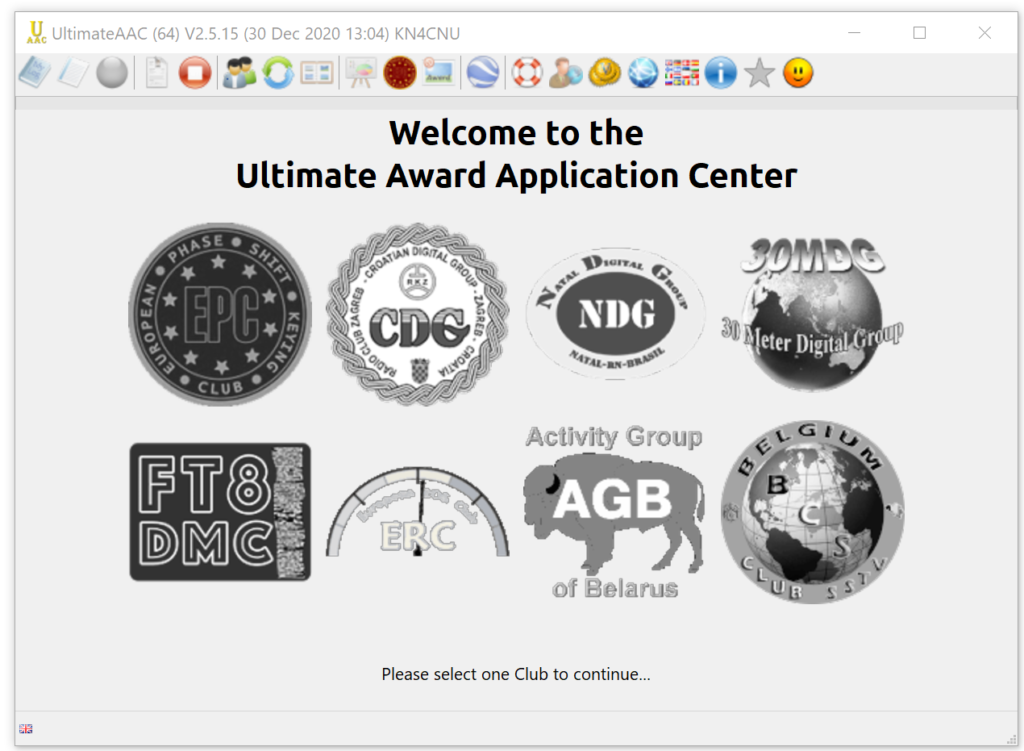
Select a club’s logo and then click the second icon from the left and import your log. A progress bar below the icons shows the log import status.
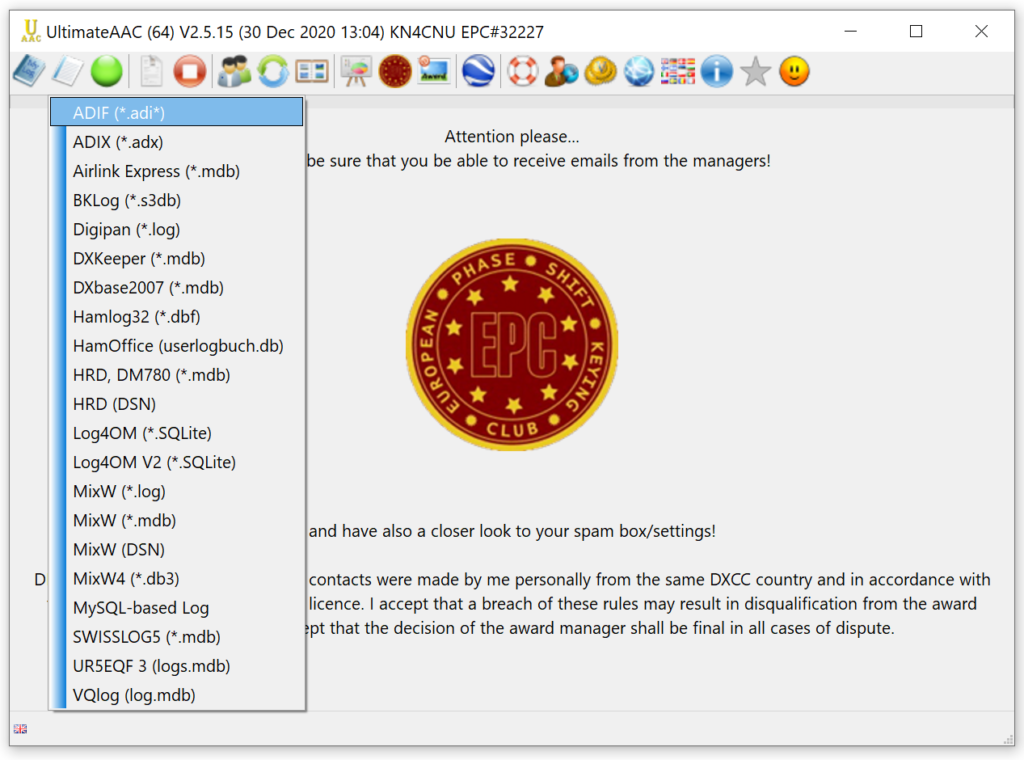
An award summary window from the ERC club is below.
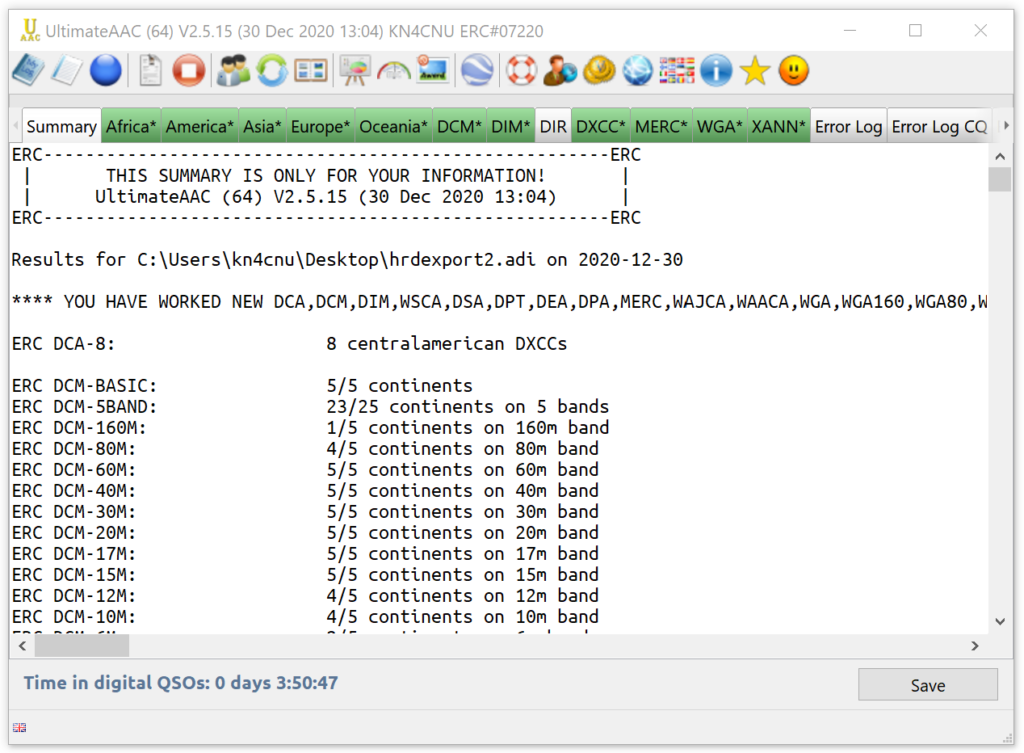
The green tabs seem to imply areas where one has earned awards. Clicking America->WAS->WAS10 shows the WAS for 10M award. The Apply button appears when you are eligible for the award.
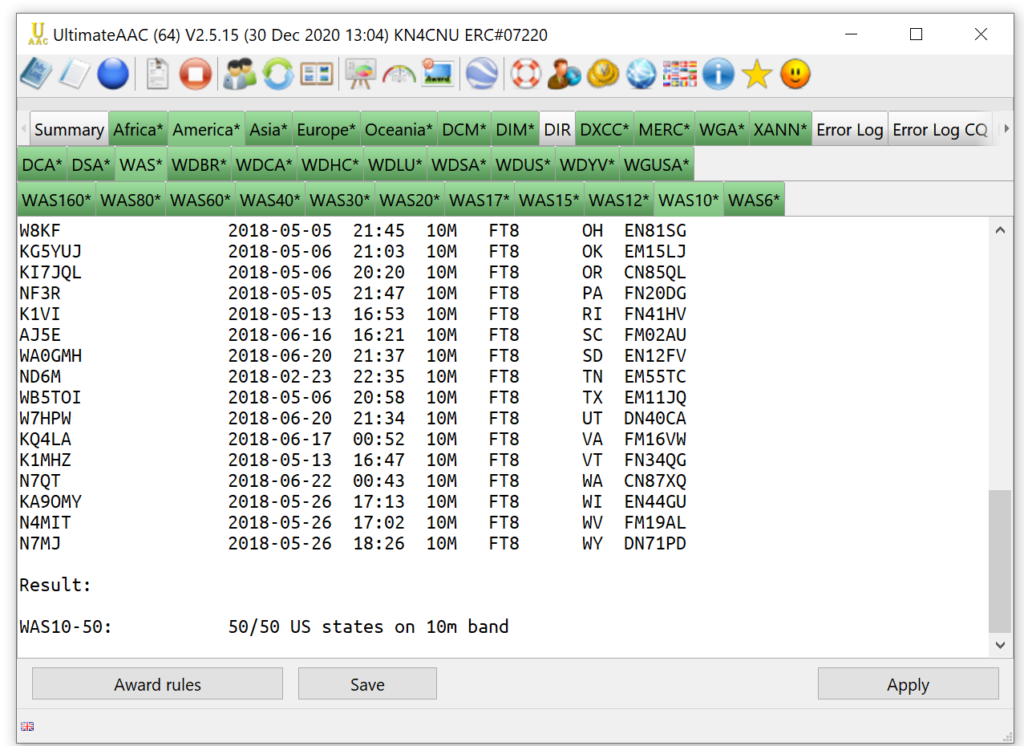
When an award request is submitted, you will receive an email that it is in process. Another email is sent when the award is approved. The award may be attached or a available via a download link. It is assumed that all the clubs work this way. I’ve requested two awards so far. One can also download the awards from the main EPC web site.
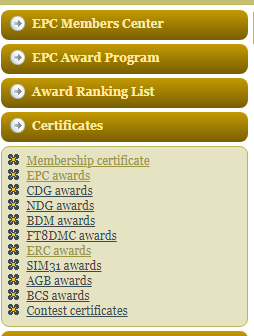
EPC’s UltimateAAC app opens a new world to awards for those not familiar with it. I look forward to learning about different awards and chasing the necessary contacts.