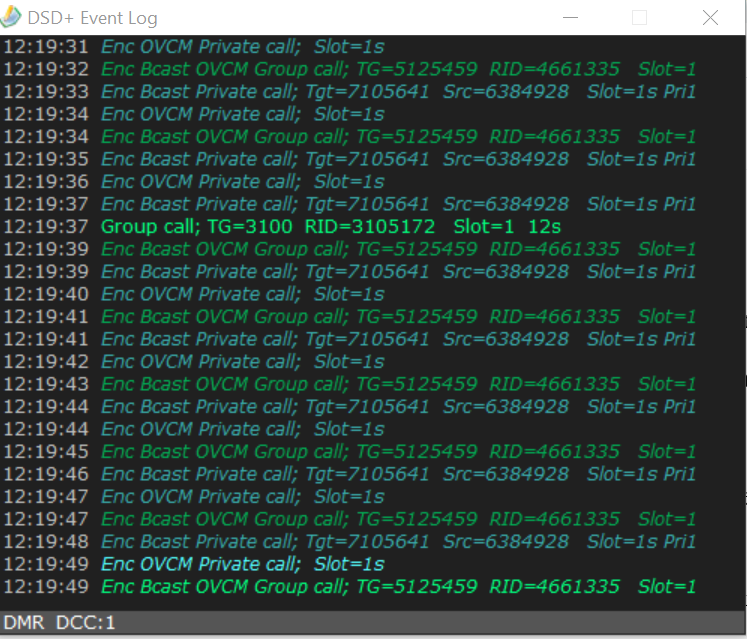Listening to DMR on an IC-7100
I ran across DSDPlus, an application that apparently will decode various digital modes, including DMR. I don’t have a DMR radio, so I thought it would be neat to see if I could listen to it with this application. I use the IC-7100 for SSTV and FT-8, so the USB audio stuff was pretty much set up. This is what I did to listen to DMR.
- Download DSDPlus from https://www.dsdplus.com/
- Download the DSDPluss DLL files.
- Extract both downloaded zip files.
- Copy the files from the DLL folder into the DSDPlus folder.
- Open a command prompt and go to the DSDPlus directory.
- Run DSDPlus.exe and note the IC-7100 input audio device number. In my case, it was #4.
- Also, note the output device where you will listen, i.e., look for the ID for your speakers. In my case it was #1.
- Press the Escape key to quit.
- Run DSDPlus.exe with the following parameters for input and output devices:
-iN -oN where N is the number of your input and output numbers. In my case, I ran DSDPlus.exe -i4 -o1. - Tuned the radio to a local DMR repeater and set it to FM-Data mode.
At this point DSDPlus ran, and the radio was hearing traffic, but nothing decoded. I had to make a change under the IC-7100 connectors.
- Press the Set button.
- Go to page 3/4.
- Press the Connectors menu item.
- Go to page 4/4.
- Set 9600bps Mode to On.
After that, it started working! I’m not sure if this setting will affect other digital modes or not.