Connecting N1MM+ with HRD
I like being able to quickly type in a frequency or change the CW speed in N1MM+, versus Ham Radio Deluxe’s (HRD) methods. It would be nice to have N1MM+ control these settings in HRD. HRD can impersonate a Kenwood radio via a virtual serial port. This page describes how to do it from the HRD side of things, but doesn’t elaborate on how to set up a virtual serial port. This post shows the way I did it.
I had purchased a license for Virtual Serial Ports Emulation VSPE a while back and that is what is described here. com0com is supposed to work as well. The first thing to do is to set up VSPE. When you create a new device in VSPE, there are several types to choose from. I tried the splitter option, thinking it might be neat to control HRD from several applications at the same time, but I couldn’t get that to work well. The setting that worked best was called Connector. HRD’s docs used COM7 and that was available, so that is what was used. The emulate baud rate selection was left unchecked.
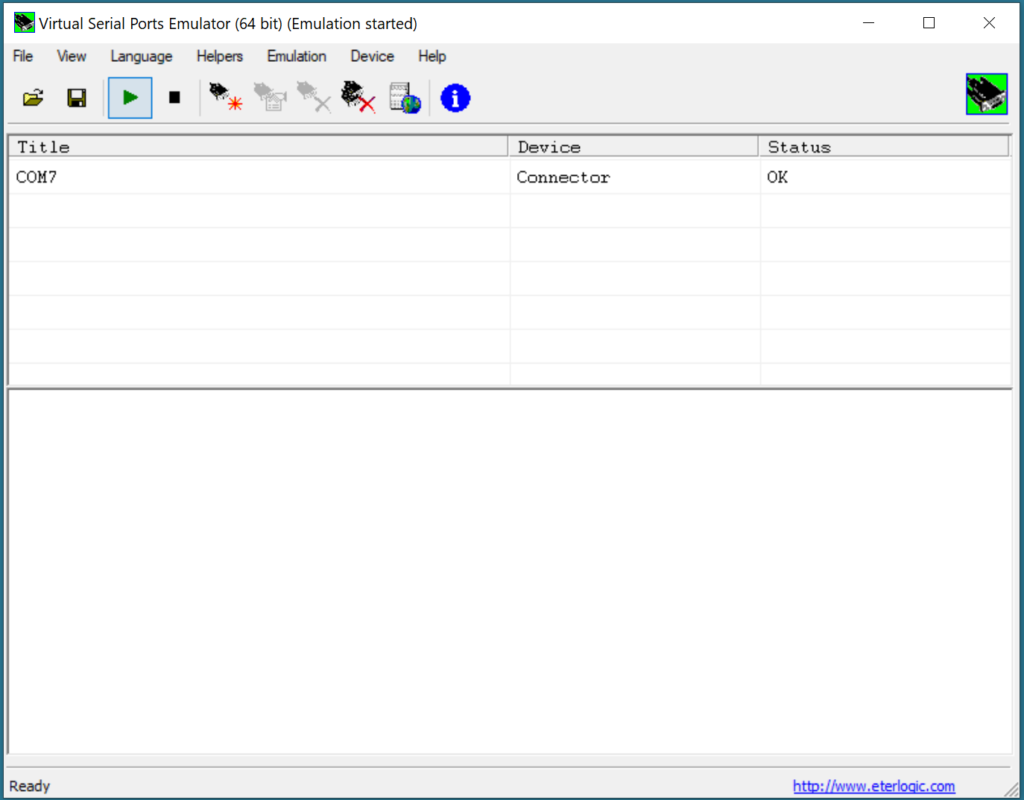
The HRD setup used the same settings from the documentation. Those settings are in the Rig Control App under Tools->Hardware->3rd-Party Serial Port.
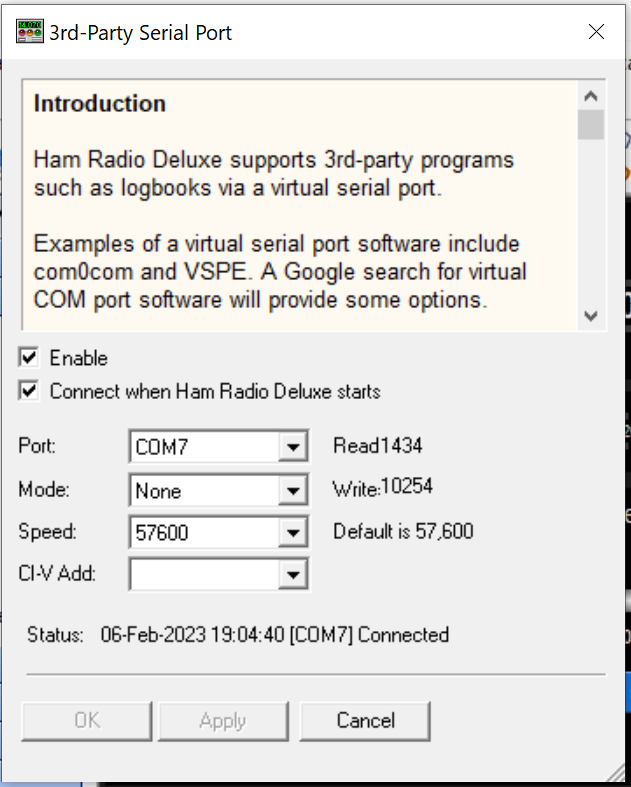
On the N1MM site, I chose the Kenwood radio and told it to use COM7. A winkeyer is on COM9.
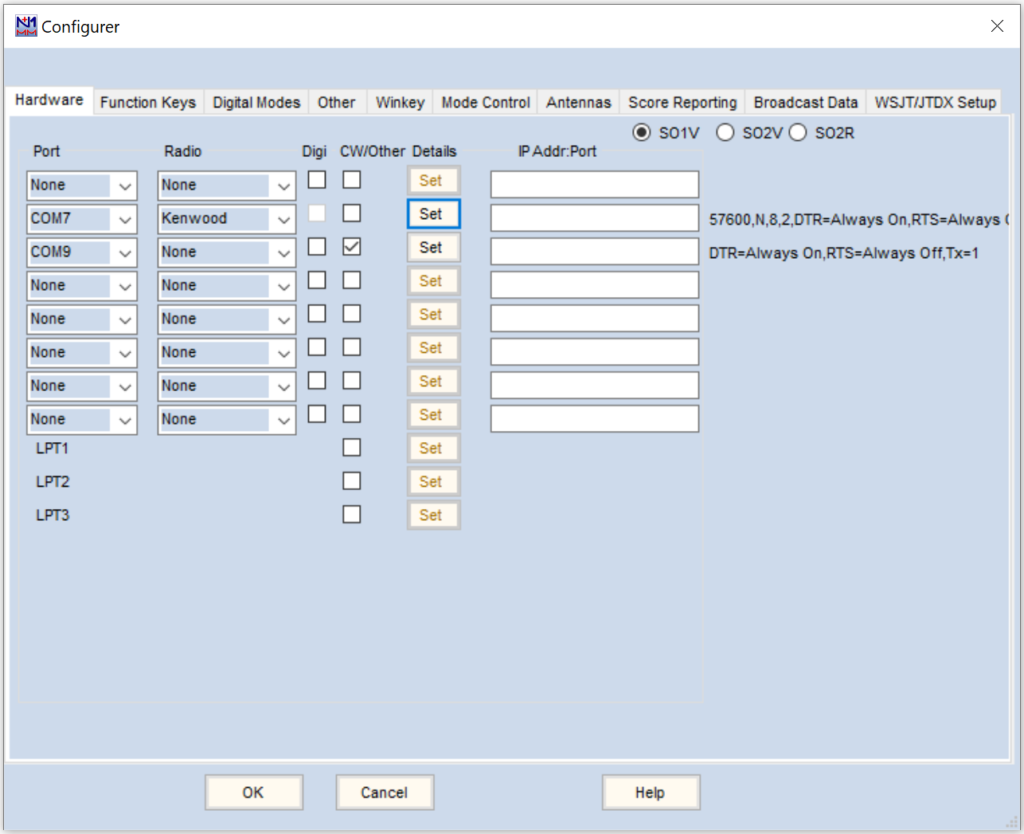
Once these are setup, it works for changing frequencies from N1MM+ from the Main window or the telnet window. With the telnet Window and HRD’s cluster window, one can monitor two different clusters at the same time.
To get it all working, start VSPE and get the virtual serial port working and then open the other applications.